It replaces complex key combinations with simple operations, allowing you to enjoy the game more. It actually does not break the balance of the game.
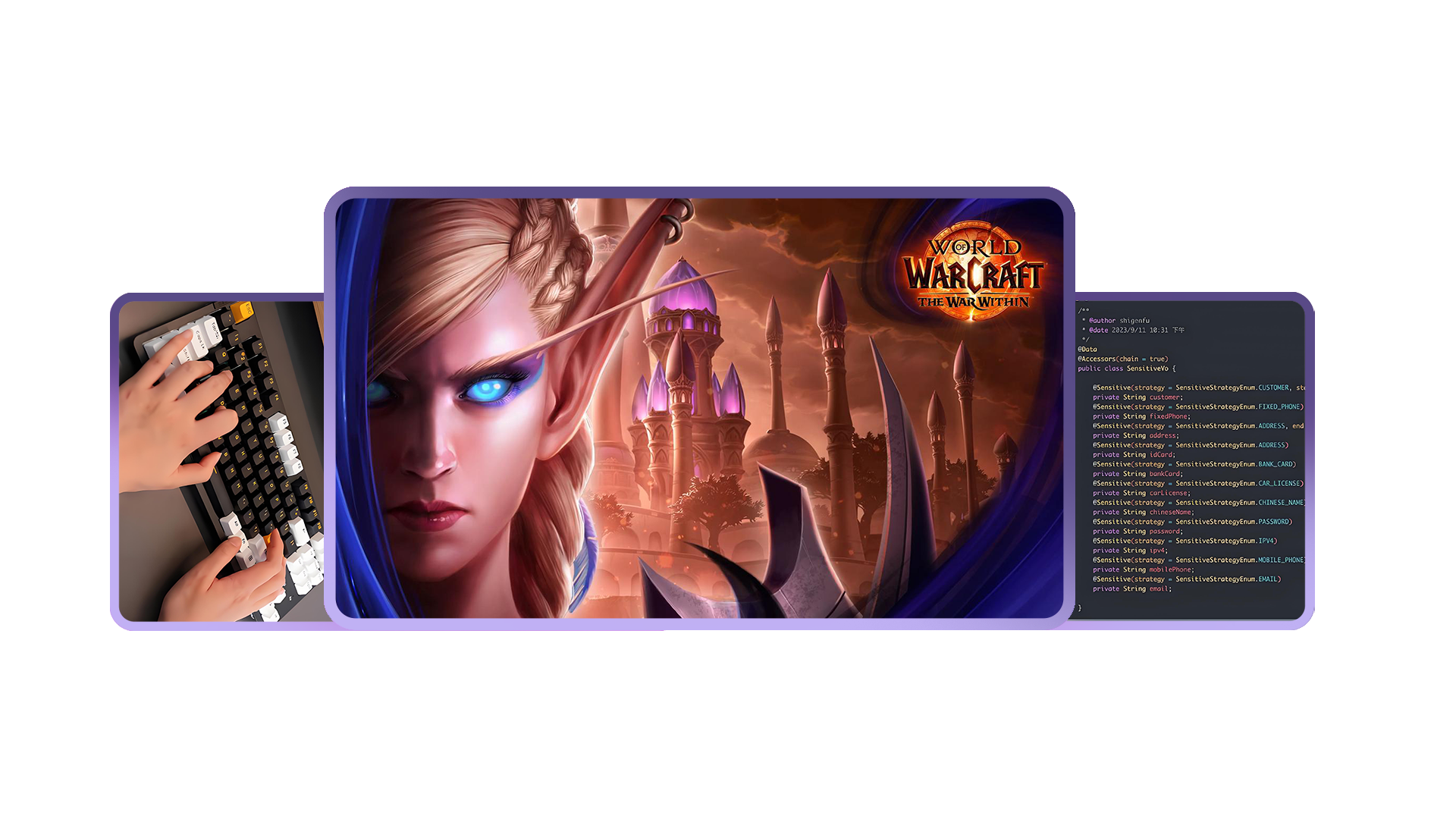
Don't let games be as painful as work.
Auto-casts optimal skills based on WoW's guidance to reduce errors.
Learn MoreAdjust skill priorities and macros to fit your playstyle for better performance.
Learn MoreReal-time analysis of your rotation and performance with quick improvement tips.
Learn MoreSupports both fullscreen and windowed modes for seamless gameplay.
Learn MoreOur Pricing
Through deep integration with the WOW plugin, the software monitors combat in real-time, automatically selects and executes the best skills, reducing manual errors, and enhancing gameplay efficiency, especially for players prone to frequent misinputs.
Have Any Question?
Latest Blog


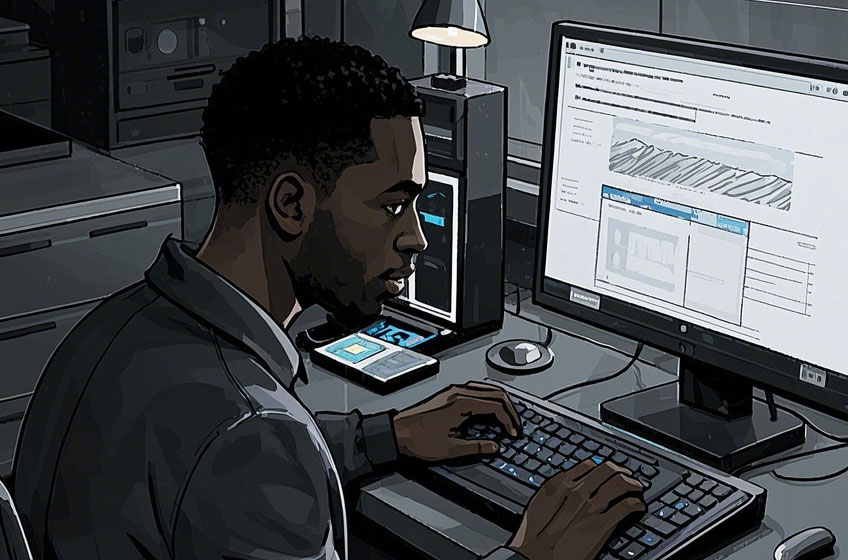

Contact Us
Key Points: The software needs to be used with the modified Hekili plugin. The hardware mode requires hardware devices. Language changes will take effect after restarting the software.
The software needs to be used in conjunction with the modified Hekili plugin.
This software is a green software, just unzip it and execute voyager_wow.exe in the voyager_wow directory.
Since this software does not run independently, it needs to cooperate with the Hekili plugin. After unzipping, there will be two folders, one is the Hekili plugin directory corresponding to the version.
The other is the directory of this software, voyager_wow. When running this software, please pay attention to whether the Hekili plugin in your game can be used normally.
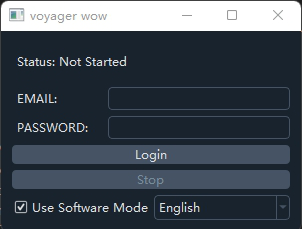
The software does not provide a registration function, you need to register on the website. Close this tutorial, there is a corresponding registration button in the upper right corner of the webpage, click to register directly.
The software uses the account registered on the website to log in. If you have already purchased the software usage time, the available time will be displayed after logging in.
You can register multiple accounts, but the website does not provide a service for merging usage time.
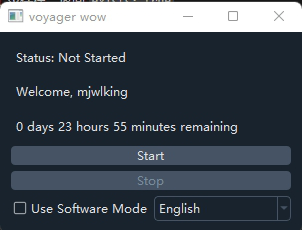
Content displayed after login
The Hekili plugin provided by this site can be used independently.
The original Hekili plugin needs to be updated after downloading to be used with the software. We provide Hekili plugin packages for various versions for download.
Of course, you can also achieve this by simply overwriting the core.lua file in the Hekili plugin directory.
If your Hekili plugin version is different from ours, in addition to modifying the core.lua file yourself, you can also contact our technical staff to help you modify it.
Click to change the language used by the software, it will take effect after restarting.
Double-click the left mouse button, if you can use the skill automatically, it means the software is working normally.
After installing/overwriting the Hekili plugin directory, if you are in the game, please enter /reload in the chat box to confirm that the plugin is effective.
If you use the Hekili plugin we provide, a black square about 10×10 will appear in the upper left corner of the game, indicating that the Hekili plugin is ready.
Click the start button, double-click the left mouse button to use the skill, and click the right mouse button to stop the automatic skill.
If there is a color block in the upper left corner of the game, and the hostile (red name) target is selected, but the skill is not used automatically when double-clicking, you can contact our technical staff for remote debugging.
Please keep the email address registered at the time of registration open, we may send you a voucher.
You can directly purchase 3 types of game time on the homepage of the website. The purchase takes effect immediately.
In addition, we also provide a redemption method, you can use our software through vouchers.
There may be multiple distributors selling our vouchers on various platforms. To ensure your safety, we will announce the sales methods and channels of the distributors.
Vouchers are used anonymously and can be used on any account.
After logging in, click on the user avatar, select "Profile", and enter the personal profile page.
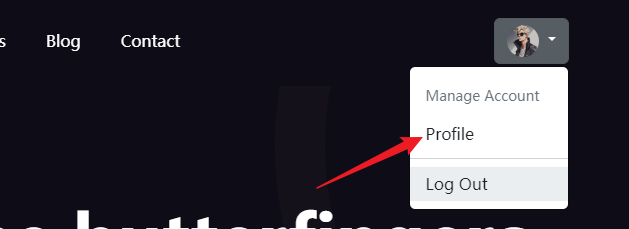
Enter the voucher number and submit it. All available time for the same type of product will be combined.
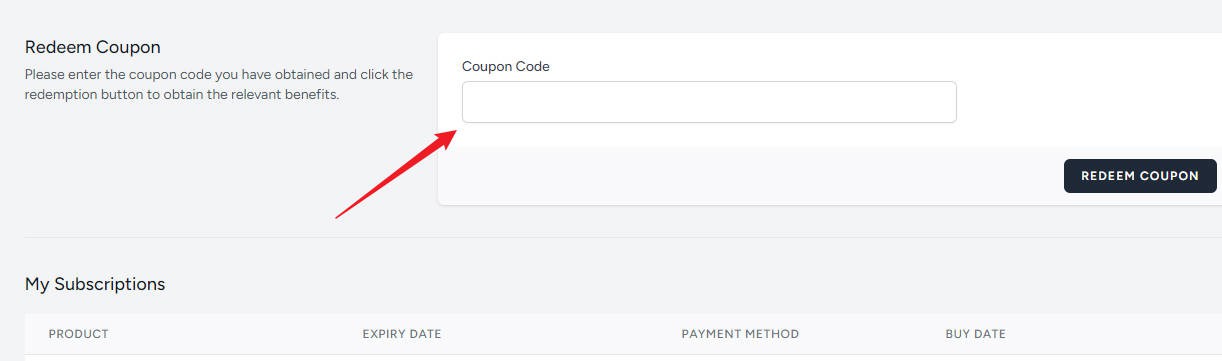
If you encounter problems during use, you can contact our technical staff to help you solve them.
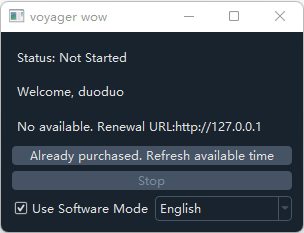
After purchasing or redeeming, log in to the software again to display the new usage time.
If the display is abnormal, please contact our technical staff to help you solve it.